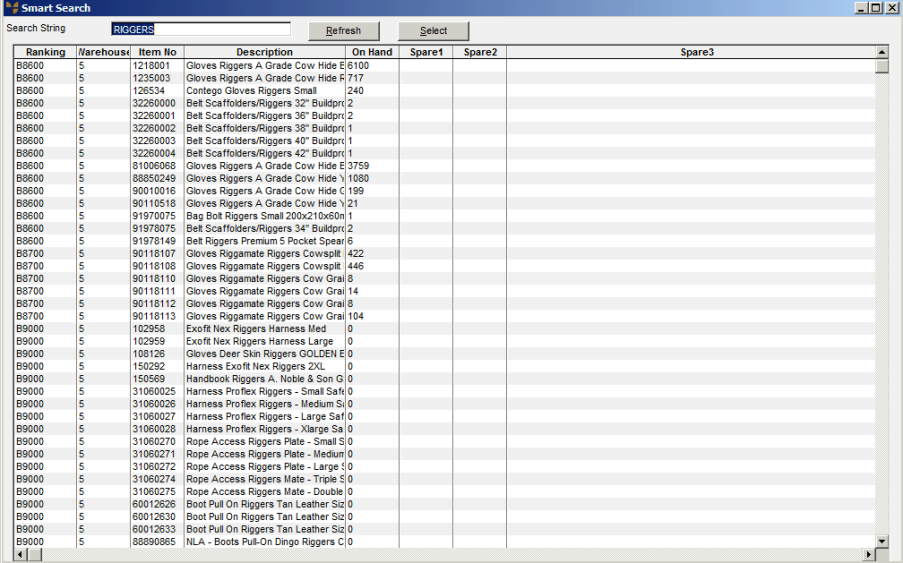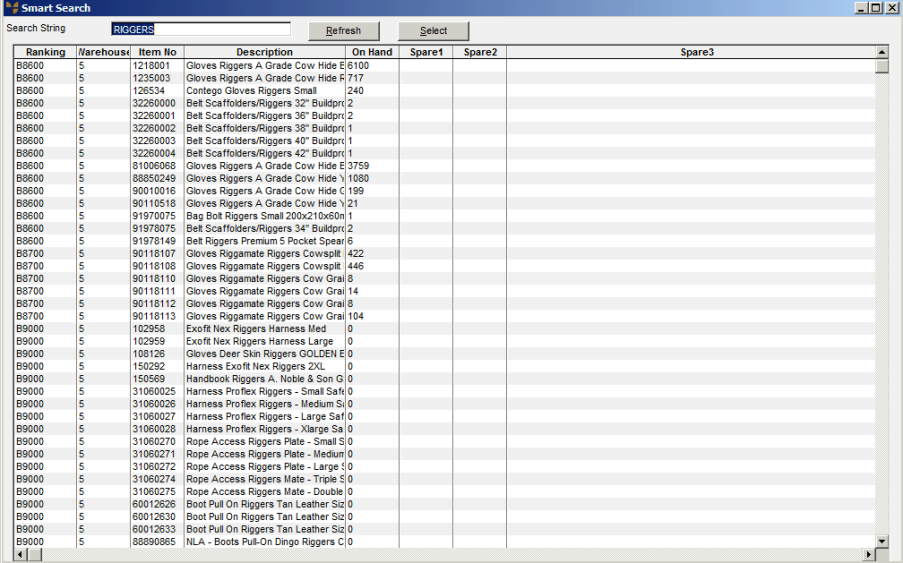How Items are Ranked in the Smart Search
Smart Search works by sorting the results in a ranked order. Notice the Ranking in the first column of the screen below. The ranked order is different per warehouse; in the screen below the B in the ranking number is the warehouse prefix. Items with the lowest number are displayed first - in this case, B8600 then B8700, etc. The number is calculated and assigned to the warehouse item record every night by Data.Connect.
In this example, a search for "Riggers" in Warehouse 5 returns the following results:
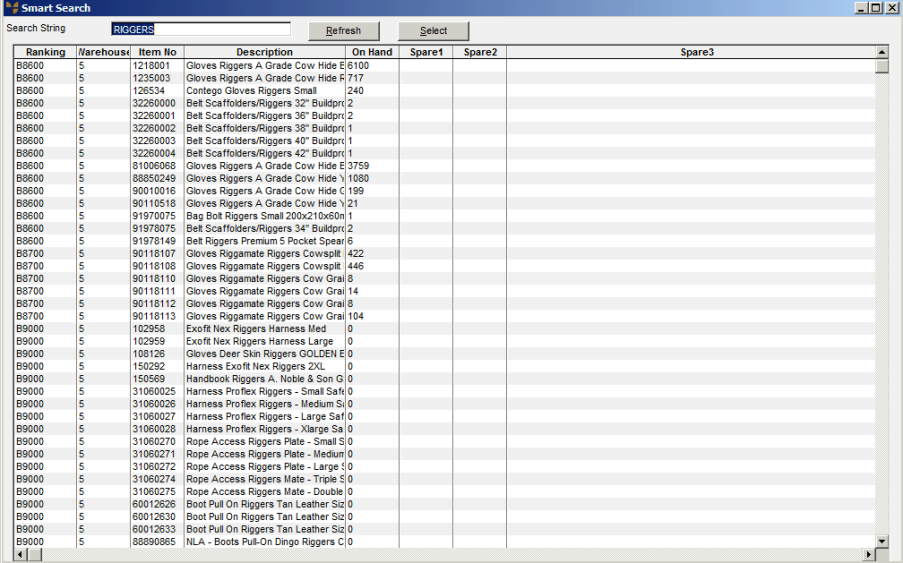
To calculate the ranking values for the search results, Micronet starts at 9000 then applies the following rules:
- deduct 100 if the central replenished flag is set (i.e. lpWITM->witm_cenreplen == 1)
- deduct 100 if last year’s GP is greater than 30 (import into this field lpWITM->witm_ssval1)
- deduct 100 if Stock on Hand is greater than the minimum stock level set (i.e. [lpWITM->witm_onhand > lpWITM->witm_minstock] )
- deduct 200 if Stock on Hand is greater than zero (i.e. [lpWITM->witm_onhand > 0] )
- deduct 100 if the item is part of your core range (import 1 into this field if the item is part of the core range, otherwise it will be set to 0 if [lpWITM->witm_ssval1 == 1] )
- deduct 100 if the item is part of Vendor Category A (import 1 into this field for vendor category A, otherwise it will be set to 0 if [lpWITM->witm_ssval2 == 1] )
- deduct 100 if the item has a ranking of a,b or c (import 1 into this field if the a-z ranking is equal to a, b or ,c otherwise it will be set to 0 if [lpWITM->witm_ssval3 == 1] )
- deduct 100 if the item has a specific import vendor (import 1 into this field if the item has a specific import vendor, otherwise it will be set to 0 if [lpWITM->witm_ssval4 == 1] )